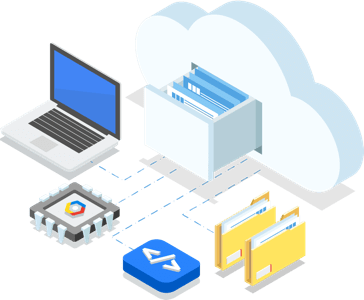
Spring Boot + Jib + Google Cloud Run + Stack driver debugging
Yeah - there'e no elegant title to this if I want you to understand what exactly you're about to dive into. It is exactly what it says. A breif, high-level overview of getting Stack Driver Debugger working on a Spring boot project in Google Cloud Run using jib. This is not in depth, but much more of an overview of how I got the basics working.
I don't wanna waste a lot of your time, or mine, writing about what each of these things is or does. If you are here you are probably already familiar with each technology but may be looking to solve this exact use-case. Or you're bored and wanted to read up. Either way, while this is basic, it is not ground zero basic.
There were a few good resources that enabled me to get down this path:
- Setting Up Stackdriver Debugger for Java - Cloud Run and Cloud Run for Anthos on Google Cloud
- Jib - Extended usage
Step 1: Download and unzip the stackdriver agent
RUN mkdir /opt/cdbg && \
wget -qO- https://storage.googleapis.com/cloud-debugger/compute-java/debian-wheezy/cdbg_java_agent_gce.tar.gz | \
tar xvz -C /opt/cdbg---You'll notice that the first thing we need to do is download the stackdriver agent. For the time being I did this manually and put it in my repository under my jib directory. You may have seen an earlier entry about how to copy things into your contianer at build time, but if not here's a little refresher. It's really easy. Just put them in a jib directory under src/main/jib.
todo: make the download and unzip of the agent part of my build process so I dont have to check it in. This assures I get the latest version if it should ever change
Step 2: Add the agent path to the startup call
RUN java -agentpath:/opt/cdbg/cdbg_java_agent.so \
-jar PATH_TO_JAR_FILEJib makes this easy with their extended use properties, in particular the jvmFlags setting.
jib {
to {
image= "<path to my image repo>"
tags= ['catalog-service-jib']
}
container {
environment=[GOOGLE_APPLICATION_CREDENTIALS: './cred/logging_service_account.json', SPRING_PROFILES_ACTIVE: 'cloud']
ports= ['8080']
jvmFlags = ['-agentpath:./opt/cdbg/cdbg_java_agent.so']
}
}If you watch closely as your gradle jibdockerbuild step runs you'll notice that it takes care of setting a lot of stuff for you:
Container entrypoint set to [java, -agentpath:./opt/cdbg/cdbg_java_agent.so, -cp, /app/resources:/app/classes:/app/libs/*, com.insightdi.refarch.catalogservice.CatalogServiceApplication]
Step 3: Enjoy Logging and debugging through GCP
Once I deploy my application in cloud build I can now set breakpoints and add logging statements right through the either the old or the new stack driver debugging interface which ties in nicely with the google cloud source repositories.
Happy debugging

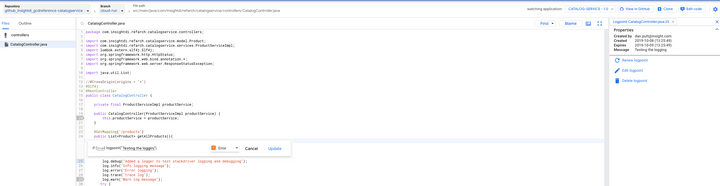
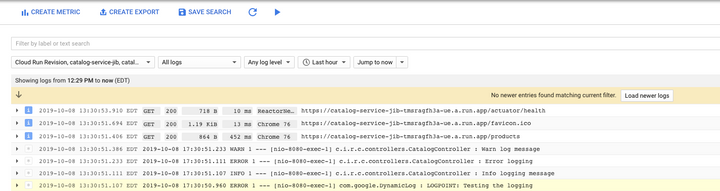
Comments